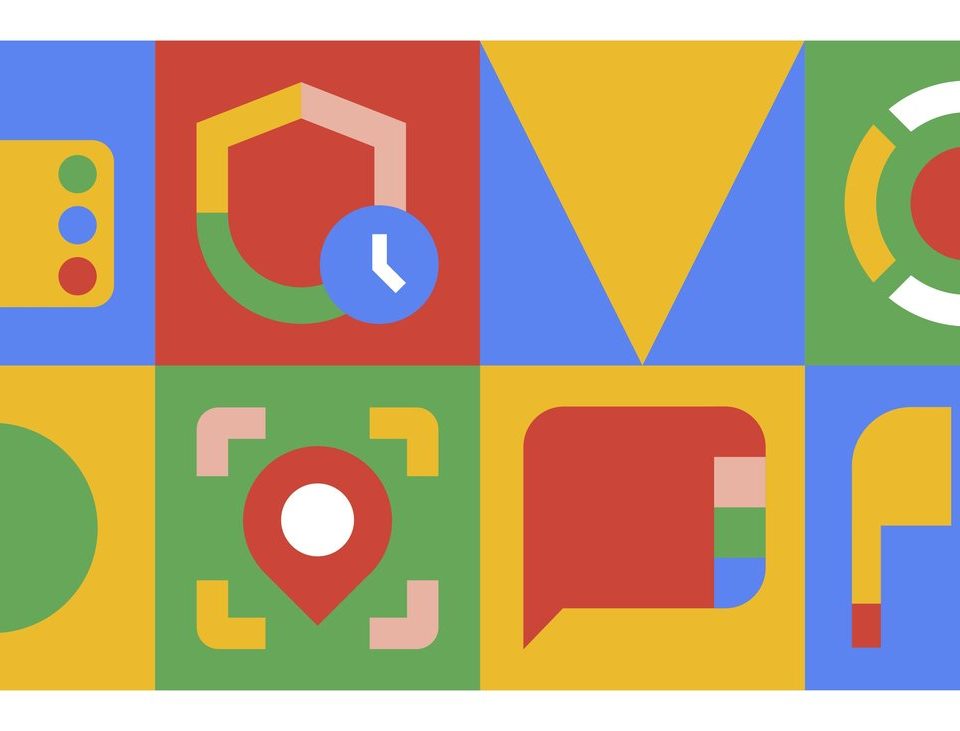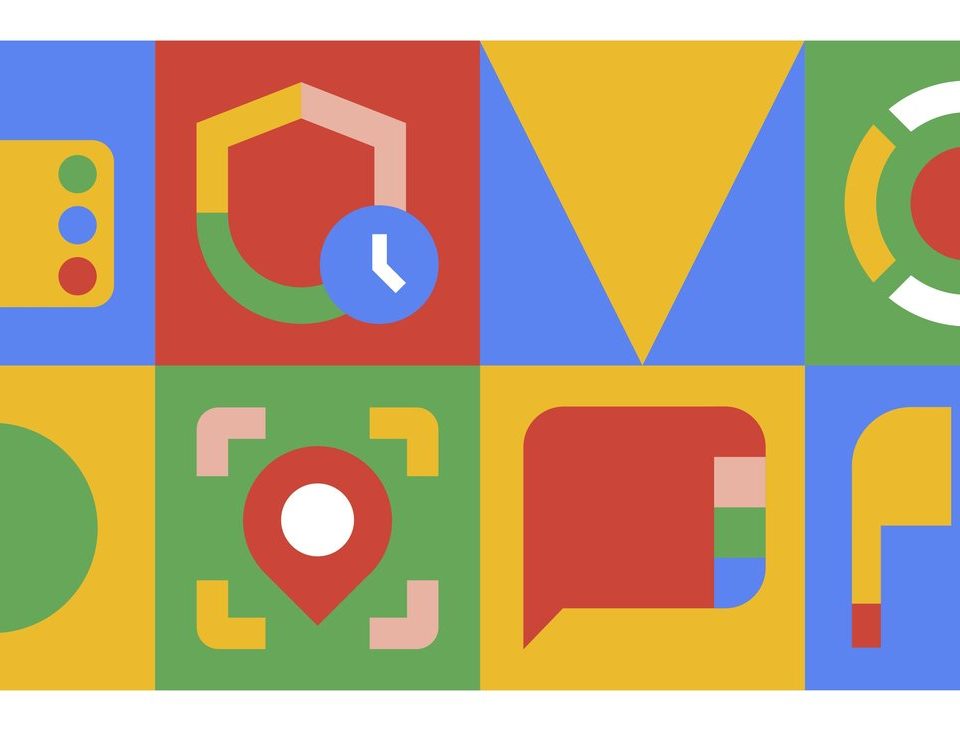Educators and students around the world use Google for Education tools to make learning more inclusive and accessible.
Google has built tools and features right into G Suite for Education and Chromebooks that adapt to a range of needs and learning styles. Examples include:

Live captions

Screen readers

Magnification tools

Voice typing
To learn more about Google's inclusive tools for people with different abilities, visit "A is for accessibility: How to make remote learning work for everyone." Contact us to learn how the team at Pullin Cloud Technologies can help your students get the most from the tools and features built into G Suite for Education and Chromebooks.

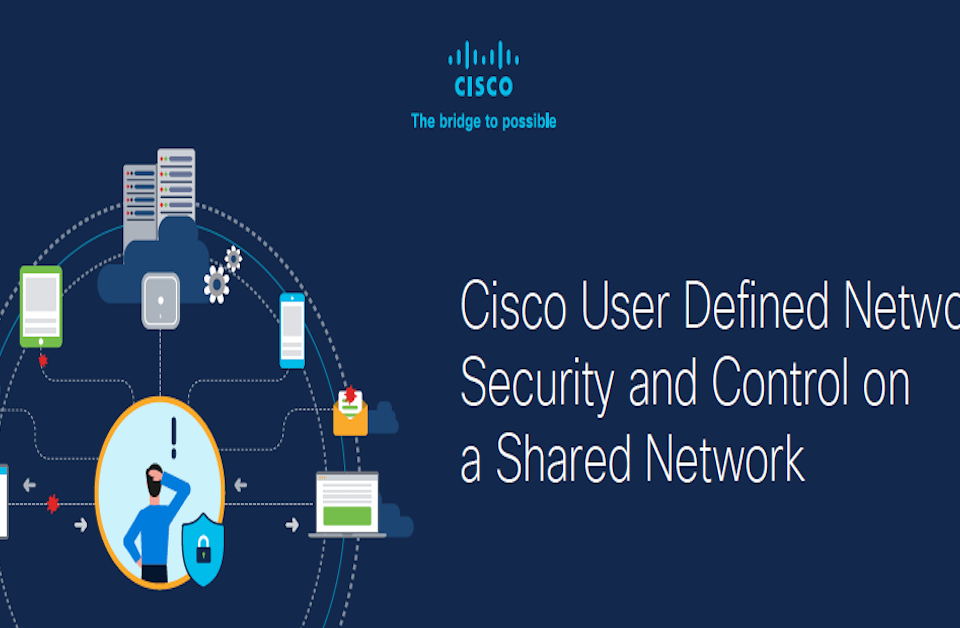

 Live captions
Live captions